- You can’t delete a Snapchat account from within the app so you will need to go to Snapchat.com on a web or mobile browser
- Go to Support, located at the bottom of the web page under the Community section
- Once in the Support section, go to My Account & Settings -> Account Information -> Delete My Account
- Follow the link to the account deletion page
- Enter your username and password and hit log in
- Enter your password again and hit continue
- Select Delete my account at the bottom of the page

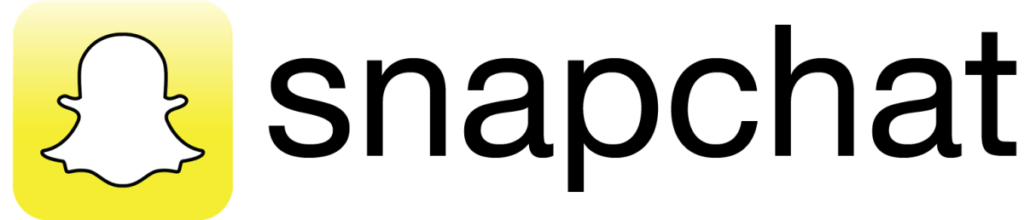
SNAPCHAT APP DETAILS:
Snapchat description: Users “snap” an image or video, add a caption, and send it to friends, who can view the photo for a specified period of time before it disappears. Additional features include the Discover section, where explicit magazine articles are displayed, the ability to video chat with up to 16 of your friends or 32 with just voice, share Stories (similar to Instagram), display your location on the Snapmap, sustain daily contact with your friends with a Snapstreak, and more. Along with Instagram, it’s one of the two most popular social media platforms used by teens.
Category: Photo & Video (in the App Store) sounds innocuous.
APP Store rating: 12+ (“infrequent/mild alcohol, tobacco, drug, mature/suggestive themes, profanity or crude humor, Adult content and nudity”).
WHAT PARENTS NEED TO KNOW ABOUT SNAPCHAT:
- It’s Life, Unfiltered. Although Snapchat and Instagram have similar features, Snapchat wants to differentiate itself in one key way. It wants to be the raw, unfiltered version of you. Silly. Crazy. This is very different from the polished “you” that exists in Instagram (unless your child has a fake “finsta” account).
- Teen Addiction is their goal. It’s no secret that Snapchat wants kids to use the app as much as possible. They know “the more the teens play, the more the marketers pay” – capitalism.
- Discover (a specific feature) is really bad. This section includes links to articles. Articles of the most disgusting and inappropriate content, There are channels that consistently air p-graphy.
- There’s a secret photo vault. It’s called My Eyes Only , where you can put embarrassing or explicit snaps, similar to a photo vault. You have to type in a PIN code to access those memories, and if you forget your PIN, Snapchat says they won’t recover the images.
- There are too many kids making bad choices with the app. There’s an endless stream of news articles where child predators use the app to communicate with kids, kids commit suicide because of something that happened in the app, kids live streaming horrific acts toward each other, etc.
- There are no Parental Controls. Nothing on the phone (e.g., iOS Restrictions) has any impact on the app.
- Here’s how to delete your account.